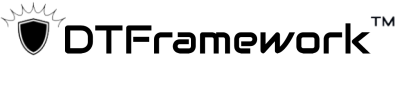How to build an app using DTFramework
DTFramework can be used to write shorter, more modular, more secure code for a wide variety of systems.
DTFramework was conceived as a means to consolidate the logic for web and mobile applications into a singular pipeline of functionality. We didn’t want to repeat logic for authentication, filtering, or computation, because it would introduce the potential for these workflows to get out of sync.
It is not sufficient to provide data access to a single website or application. Data providers need to function as standalone components that could work with a variety of applications. Providers need to be independent of the underlying storage mechanisms, so that data can be accessed from any number of sources.
DTFramework is the ultimate API-building platform–an abstraction layer to consolidate back-end logic and make maintenance and structural changes practically invisible to our applications.
The Fundamentals of DTFramework
These videos will demonstrate how we build a winery application using a well formatted CSV file. We will use the data to create a useful API that is re-usable. These videos will also show how we modularize the data.
Part 1: The video below will demonstrate how the App Generator process works. This process will create the database, protected API, the site, and the relay. We built an OAuth based application and launch it within a matter of minutes without writing any code. This video is 10 minutes long.
Part 2: This video will demonstrate how we use the app that was built in part 1, and turn it into a re-usable plugin. This will also demonstrate how the plugin will be able to manage a portion of the database, and the power of DTQL. We will also use an existing ‘location plugin’ that was previously built before this video was created as an example to show you how the plugins works.
We will build a model and explain a little bit about how it works, how to create a unit test, and where the data we use for this example is located. This video is 13 minutes long.
Part 3: This video will demonstrate how we create models that represent the tables, and how to create a Blueprint.
In addition, we show how the Scrape command is used to ingest arbitrary datasets using Blueprints, which represent a mapping of source data to a database schema. This video is 9 minutes long
Part 4: This video will demonstrate how we build an API with data. Watch what makes DTFramework different than everyone else.
See the working winery listing in action. This video is 11 minutes long